WhatsApp Calling Now Available To Everyone, Without Invite
Initially, activating the voice calling feature in WhatsApp required many pre-requisites, such as receiving a call from the user with pre-installed calling for activating it in your app. Thankfully, the feature is now readily available with the latest 2.12.19 version of WhatsApp for Android, there is no need to call first in order to activate, the service is pre-activated with the version upgrade.
The users need to install the WhatsApp 2.12.19 version. After the update, new feature such as “Calls log” will appear in the top menu tab, making new call just requires a tap on the “plus” button. The calling feature enables users to hang up, activate the speaker, mute, and switch to chat, and much more. The calls are connected instantly and sound quality is crisp, however, a lot of that depends on the internet speed too.
Also, there stays a chance that the feature might be rolled on the basis of server (it might involve little wait until everyone gets it), many users have already got the feature without the need to call first. Moreover, taking a hint from tips and reports submitted in the Android forums, the feature is can now be deemed as available far and wide.
To download the latest version 2.12.19 of WhatsApp, head over to the Play Store or WhatsApp’s website. If it is being downloaded from Whatsapp’s website then users will be required to enable “installing apps from unknown sources” in the download settings.
Have you updated your Whatsapp? How is the calling feature working for you? Let us know through your amazing comments!
Labels: Tricks




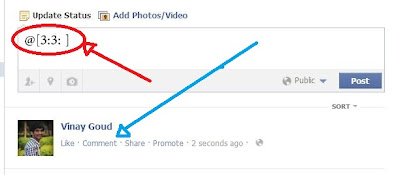

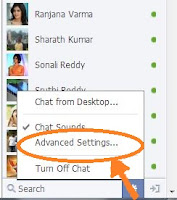
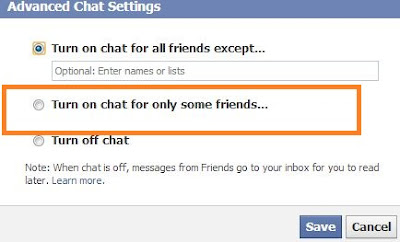
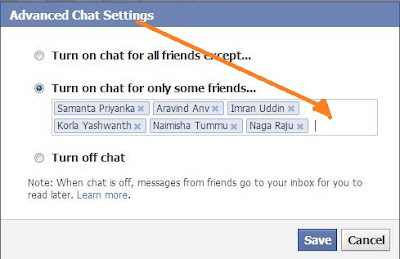
![Mcent Offer Get Rs10 Signup Bonus Plus Rs700 Free per Refer [New User] Mcent Offer Get Rs10 Signup Bonus Plus Rs700 Free per Refer [New User]](https://blogger.googleusercontent.com/img/b/R29vZ2xl/AVvXsEiuwBxhKrw8De8DyAtu_NJ88s9mVA-Ks55AT0eKscHgFCZGSzPKVr2NP_UZv45SULk0MJY_Tgwu4EZ4oObAkKVaUrqMcG8UwPXKt_o9_AahbYkvARezMPUv86MtSwoyPq0B8PSamCHKUIA8/s1600/1VVsQfkP.jpeg)



![DriverPack Solution 14.16 Final Is Here! [Full ISO Direct Link] [Latest] DriverPack Solution 14.16 Final Is Here! [Full ISO Direct Link] [Latest]](https://blogger.googleusercontent.com/img/b/R29vZ2xl/AVvXsEjIcDVwGpzTMFqzBSm7i0Bss8wBIc8EXdZv0V3FMkbFadtVH9bw2RAYYCQIpbK9_nd4Ll9kuphSSYOqy-TFYOGYg_JBluwO1lWRLtmGHUrvNw_1XXKUFpUn6tE4s5DkgE8WfPdI7K5J8992/s1600/bb4ztKN+copy.jpg)






